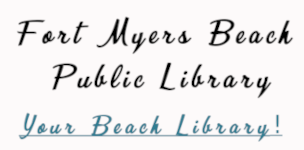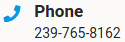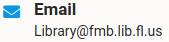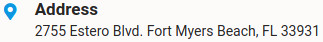Extra E-Book Resources For You to Explore
Download Extra e-Books Free
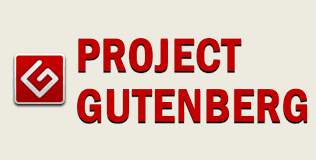
Want an e-book you can enjoy with no time limit? Download an e-book from Project Gutenberg--classic books that have been digitized. You can also download multiple e-books from this collection. Its a good way of becoming more familiar with this format and lingering a while in your reading. Project Gutenberg e-books are in the public domain and you are free to share them with others. See the full terms of use here.
Project Gutenberg includes many classics such as Little Women, Pride and Prejudice, War and Peace, and famous non-fiction titles such as Thomas Paine's Common Sense and Darwin's Origin of Species. You will also find cookbooks, how-to guides, art books, and essays. Aside from popular classics, you are certain to find hidden gems among Project Gutenberg's continually growing collection of 42,000 e-books. Search and see what you can find! To access Project Gutenberg e-books, click here.
Project Gutenberg e-books are available from our web site in EPUB format. This format is compatible with most devices except for the standard Amazon Kindle. You can read EPUB e-books on a Kindle Fire by installing the Overdrive Media Console app. If you have a standard Kindle and would like to read Project Gutenberg books, we suggest that you download the books directly from Project Gutenberg's web site which offers many of the titles in Kindle format. If your title is not available in Kindle format from the Project Gutenberg site, you can use the free software program Calibre to convert the EPUB files into MOBI format for your Kindle.